NF-R8 80mm Quiet Case Fan Discontinued | |
| More variations available Show | |
Noctua NF-R8 80mm Quiet Case Fan Ultra
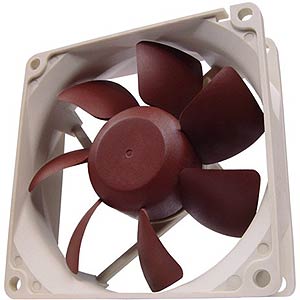
Sound-optimised blade geometry and profile: The NF-R8 is the first fan employing a novel 80mm rotor which was developed by the Austrian Institute for Heat-Transmission and Fan Technology (sterreichisches Institut fr Wrmebertragung und Ventilatorentechnik, IWV). Thanks to the special optimisation of the blade geometry towards ultra low noise application, the NF-R8 is up to 10% more quiet than current high-end fans at the same flow rate.
Self-stabilising oil-pressure bearing (SSO-Bearing): The NF-R8 series are equipped with a magnetically centred, self lubricating oil-pressure bearing that provides a new level of quietness and long-term stability.
Review
XS Reviews.co.uk
…if you are looking for the perfect smaller fan for your Shuttle PC, or media centre, the Noctua NF-R8 does a sterling job. This fan will last you a while with its innovative bearing type and highly researched blade geometry. The NF-R8 is a solid buy.
| Specifications | NF-R8 |
|---|---|
| Size | 80x80x25 mm |
| Bearing | SSO-Bearing |
| Blade Geometry | Raised-Blade-Design |
| Rotational Speed (+/- 10%) | 1800 RPM |
| Rotational Speed with L.N.A. (+/- 10%) | 1300 RPM |
| Rotational Speed with U.L.N.A. (+/- 10%) | 800 RPM |
| Airflow | 31.2 CFM |
| Airflow with L.N.A. | 23.0 CFM |
| Airflow with U.L.N.A. | 15.3 CFM |
| Acoustical Noise | 17 dB(A) |
| Acoustical Noise with L.N.A. | 10 dB(A) |
| Acoustical Noise with U.L.N.A. | 7 dB(A) |
| Input Power | 1,32 W |
| Input Current | 0,11 A |
| Voltage Range | 4-13 V |
| Power connector | 3-pin or 4-pin Molex |
| Accessories | Ultra-Low-Noise Adaptor (U.L.N.A.) |
| Mounting hardware included | 4 Vibration Compensators, 4 Fan Screws |
| Rated voltage | 4-13 VDC |
| Warranty | 72 months |
| EAN barcode | 4716123312413 |
| Specifications | NF-R8 |
|---|---|
| Size | 80x80x25 mm |
| Bearing | SSO-Bearing |
| Blade Geometry | Raised-Blade-Design |
| Rotational Speed (+/- 10%) | 1800 RPM |
| Rotational Speed with L.N.A. (+/- 10%) | 1300 RPM |
| Rotational Speed with U.L.N.A. (+/- 10%) | 800 RPM |
| Airflow | 31.2 CFM |
| Airflow with L.N.A. | 23.0 CFM |
| Airflow with U.L.N.A. | 15.3 CFM |
| Acoustical Noise | 17 dB(A) |
| Acoustical Noise with L.N.A. | 10 dB(A) |
| Acoustical Noise with U.L.N.A. | 7 dB(A) |
| Input Power | 1,32 W |
| Input Current | 0,11 A |
| Voltage Range | 4-13 V |
| Power connector | 3-pin or 4-pin Molex |
| Accessories | Ultra-Low-Noise Adaptor (U.L.N.A.) |
| Mounting hardware included | 4 Vibration Compensators, 4 Fan Screws |
| Rated voltage | 4-13 VDC |
| Warranty | 72 months |
| EAN barcode | 4716123312413 |
Customer Reviews
More silent than you may imagine!
You may think that 80-mm fans are ways louder than same class 120-mm ones. This fan will definitely change your mind. I bought a couple of them to replace my noisy graphics card fans and, being my system already super silent, I was wondering if these were going to became the weak link in the chain. If properly speed-controlled, the answer is NO.
Some numbers: while they can go up to 1800 RPM (providing an amazing airflow), I feel that the limit in order to be in the “very silent” range is 1200 RPM (ok, this depends on the damping quality of your case, among other factors), but you can go down to 500 RPM if you want to approach really the “inaudible” range. The last is the speed that I select when the pc is on in my bedroom at night time or I’m watching movies.
Even if we know that 0-dB fans do not exist (then do not expect this even if it is a Noctua!), this fan is really beyond what you may expect from an 80-mm fan. No vibrations whatsoever, super build quality, delicious package.
Stop wondering if its quiet & buy it!!!
Oh my god, my PC’s PSU has gone from a jet exhaust level to zero! Its amazing that if you think your PC may be too loud, it will be, and that problem just goes away if you put this fan into the system. I cant recommend this highly enough, trouble is, now I can hear the hard drive very quietly making the occasional click! I don’t think that this will bother me, now I can hear a pin drop. The fan comes with three settings (with 2 optional leads in the box to do this): normal, quiet and very quiet - I chose the “middle” ground, and don’t need to go quieter. Buy it!
Excellent
For an 80mm fan this is an awesome product. The sad part though is that I don’t know if it will be a part of my final build. Bought it to use as an extra case fan for my Silverstone SG05 to cool down the chipset. Haven’t found a good spot for it yet though.
But with a product this good I’ll probably find a place for it :)
Best £30 i've ever spent!
I completely underestimated just how loud my old fans were, at 30dBa+, so after slapping a couple of these bad boys into the case it’s a completely different system!
I can hear myself think! The loudest part of my system is now my old 500gb hard drive which is rapidly approaching obsolescence… Thank you Quiet PC, you’ve saved my sanity!!!
You get what you pay for...
Quiet and efficient and love the colours, looks even better in real life.
Runs very quiet in mid setting, on the highest it can be heard in a very quiet room but the sound is a pleasant one rather than annoying and it doesn’t distract me at all.
You simply get what you pay for. Highly recommended these and also the fans made by Coolink are very good too.
Thanks
AUSTRIAN FAN DELIGHT
OK, the Austrians might have some interesting historical past events, but current technological expertise in that state has resulted in the development of the beautiful Noctua fans series - quiet, reliable, configurable, odd colour and lovely packaging. Reassuringly expensive. Buy one. Fit it. Sit back. Listen to…. victory. Your PC is now a gentle hum, and not a portable jet engine living in your house. You will not be disappointed. See my noctua s12 flex review. Forget the rest. Buy the best.
excellent
Brilliant quality, all the accessories you need. Installed as a replacement main fan in old shuttle with AMD Athlon XP 2400+. Installed without low noise adaptors and reduced via mother board to run at lowest setting except in emergency. Noise reduction exceptional (loudest component now hdd), and still keeps the cpu down to about 55 deg c on lowest setting (used to be upwards of 65 with old fan!)
Would get another if I needed one!
Noctua 80mm fan
What a difference! You can barely hear the computer. (10/10 to Quietpc.com as well - delivered the day after the order, and that was to Jersey, just before Christmas!)
See Also
Product Resources
FAQ
How do I measure fan size?
The size of fan you need will generally be determined by the size of the fan fitting position in your PC case. The sizes of all the fans on our website are shown as measured along any one of the fan’s four sides, NOT the distance between the fan’s screw holes! Our most popular fan size is 120mm, followed by 80mm. This isn’t really dictated by customer preference, but more by recent designs of PC cases.
As for the thickness (depth) of the fan, generally 25mm (1 inch) is by far the most common depth, although smaller fans can have shallower depths such as 15mm or even 10mm. All our fans are 25mm thick unless otherwise stated. If you have any questions about which fan you should order, please don’t hesitate to get in touch.
If you know the distance between the fan mounting screw holes but don’t know what fan size to order, please see the following table. Note that the mounting hole measurements shown below are taken horizontally or vertically between the holes and not diagonally.
Screw hole spacings and fan sizes
Space Between Screw Holes Fan Size 32mm 40mm 40mm 50mm 50mm 60mm 60mm 70mm 72mm 80mm 83mm 92mm 105mm 120mm I received a small cable (resistor) with my fan; what is it for?
The resistor cable (also called Ultra Low Noise or ULN cable) is designed to allow the fan to run slightly slower for even quieter operation. The benefit in lower running noise is significant. Although the airflow will be reduced slightly, this usually has minimal effect on PC temperature. We would generally recommend using the ULN resistor cable for best results in almost all circumstances.
How can I tell which way the air blows through the fan?
Hold the fan so that the round fan sticker is facing you. You are looking at the rear of the fan. When you plug the fan in, the air will be blowing towards you. If you want a fan to act as an air intake, then the fan sticker will be facing the inside of the case. Some fans also have two small arrows moulded into their plastic housing - one arrow shows the direction of airflow, and the other (at 90°) shows the direction of blade rotation.
Is it possible to use a 4-pin PWM fan or CPU cooler with a motherboard which has only 3-pin fan headers on it?
Electrically, there is no problem doing this - the fourth pin on the fan cable is used purely for PWM control and is not needed in order for the fan to run. So you can plug the 4-pin fan connector onto the 3-pin motherboard fan header, leaving the fourth pin not connected to anything. The fan will potentially run at full speed, so if you would like to reduce the speed of the fan you will need to adjust the fan speed setting in your BIOS or use fan control software such as SpeedFan in Windows.
The only other problem to consider is that occasionally, components immediately adjacent to the motherboard fan header can get in the way of the larger 4-pin fan connector, physically preventing connection. This problem also occurs if you try to use an in-line fan speed controller such as the one made by Gelid.
Another avenue to explore is the possibility of using a bay-mounted fan controller. Several models are available now which provide 4-pin fan headers, so this is an easy way to use 4-pin PWM fans in a PC system which has only 3-pin fan headers on its motherboards. When using this method, you may find it necessary to disable any fan warning settings in your motherboard BIOS, since the motherboard may incorrectly believe that its CPU fan has failed when the fan is connected to a fan controller rather than directly to the motherboard itself.
Top Quiet Fans
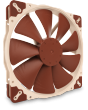
Noctua NF-A20 PWM 5V 800RPM 200x30mm Extra Large Quiet Fan

Noctua NF-A12x25 PWM chromax.black.swap 12V 2000RPM 120mm Fan
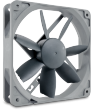
Noctua NF-S12B REDUX 12V 700RPM 120mm Quiet Case Fan

Noctua NF-A6x25 PWM 12V 3000RPM 60x25mm Low Noise Fan
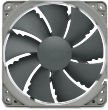
Noctua NF-P12 REDUX PWM 12V 1700RPM 120mm Quiet Case Fan

Noctua NF-A12x15 PWM chromax.black.swap 12V 1850RPM 120x15mm Fan

Noctua NF-A14 PWM chromax.black.swap 12V 1500RPM 140mm Fan

Noctua NF-F12 iPPC PWM 12V 3000RPM 120mm High Performance Fan
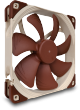
Noctua NF-A14 PWM 12V 1500RPM 140mm Premium Quality Fan
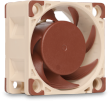
Noctua NF-A4x20 PWM 12V 5000RPM 40x20mm Quiet Cooling Fan

